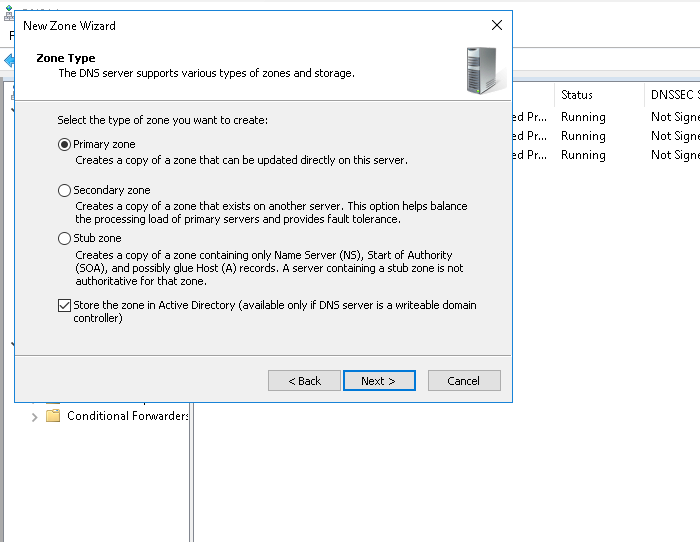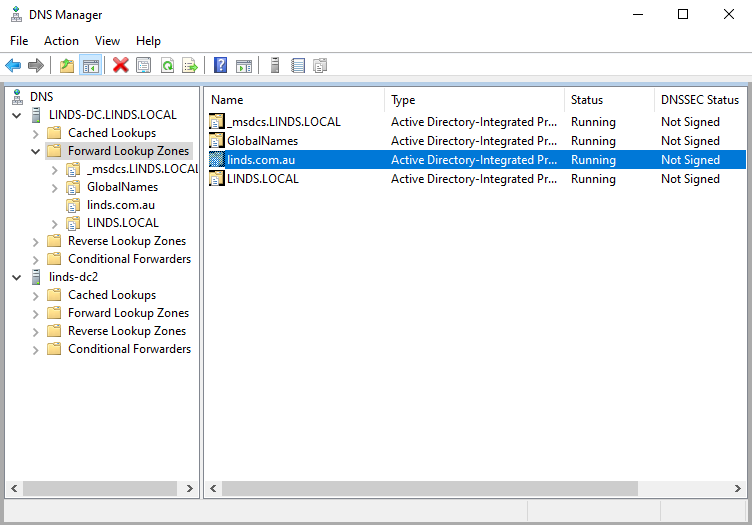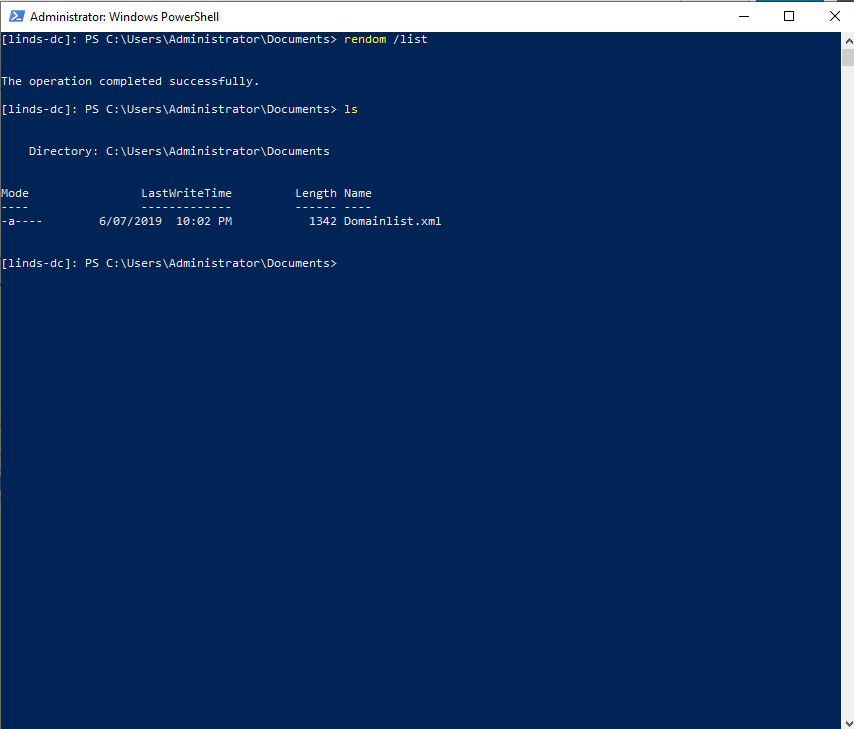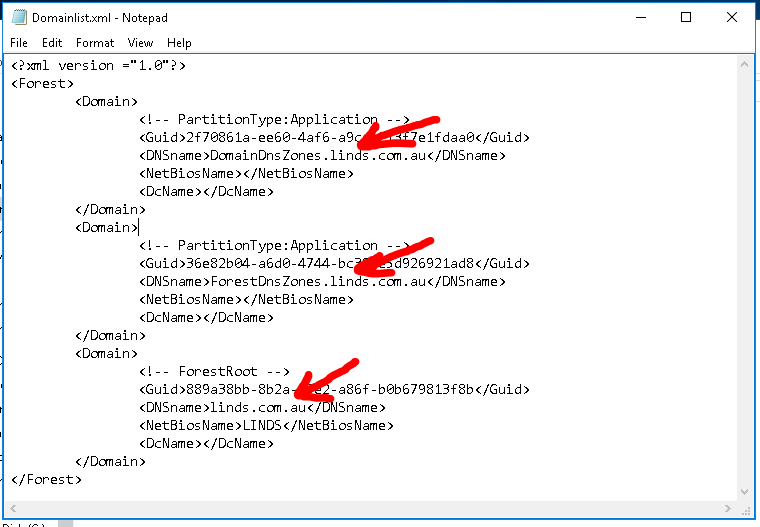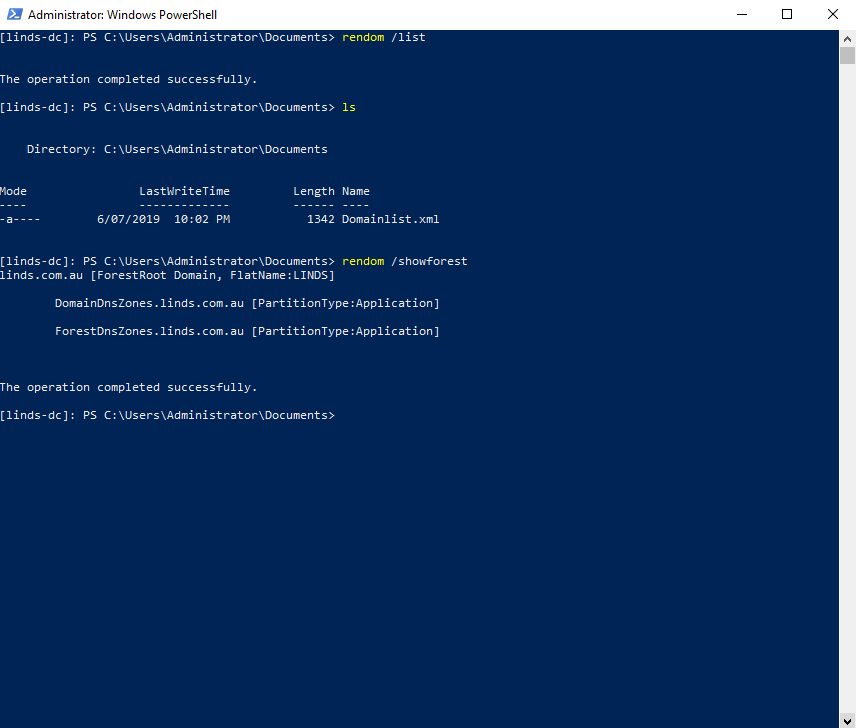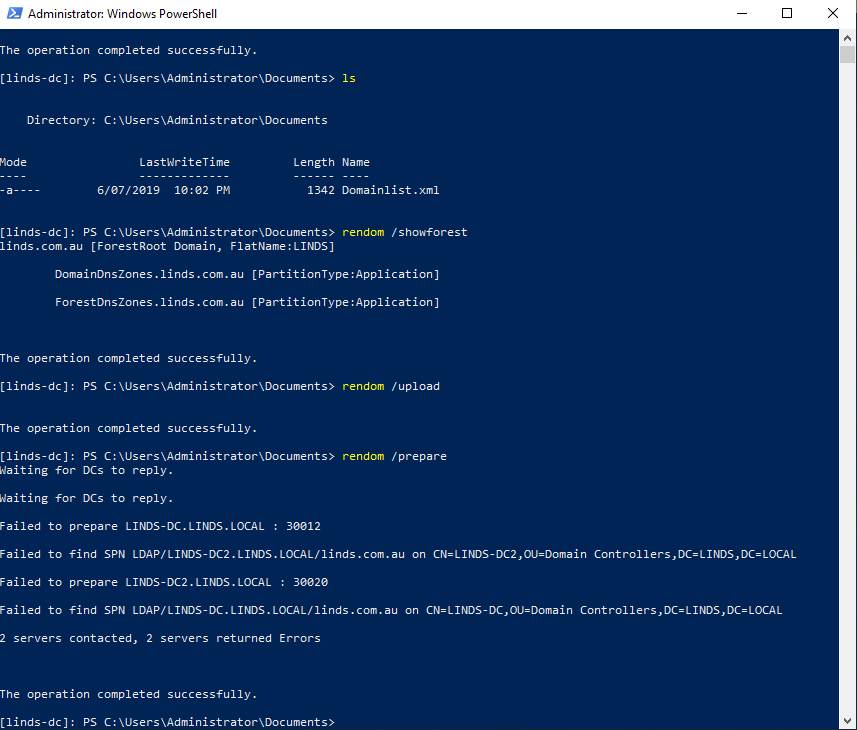When I first created my homelab ennvironment, I didn't fully know what I was doing. But that's the reason for a homelab right?
One of the first things I got wrong when building a domain was the actual forest name being wrong. The domain UPN suffix is linds.local and the domain is LINDS-SERVER, and I wish to change it to linds.com.au and LINDS.
- First is to create the zone of the domain, so I will create a new primary zone, and I wil; have it be an AD integrated zone
2. After you have created the primary zone, you will want to open a administrative PowerShell/CMD prompt, and run the following command.
rendom /list
(DO NOT CLOSE THIS POWERSHELL/CMD PROMPT)
3. After running rendom /list, you will see it's created a file in your current working directory, named Domainlist.xml. Open this file.
4. Edit the DNSname attribute to what you wish to change it to, for example from "DomainDnzZones.linds.local" to DomainDnsZones.linds.com.au". Once finished, save the file and close Notepad.
5. Return back to the PowerShell prompt and run
rendom /showforest
You should see at the bottom, "This operations completed successfully."
This operations parses the Domainlist.xml file for any changes, and shows the changes. Below you can see that it's detected the changes from LINDS.LOCAL, to linds.com.au.
6. Once you are happy, run the command
rendom /upload
then run
rendom /prepare
After running "rendom /prepare", I ran into an issue.