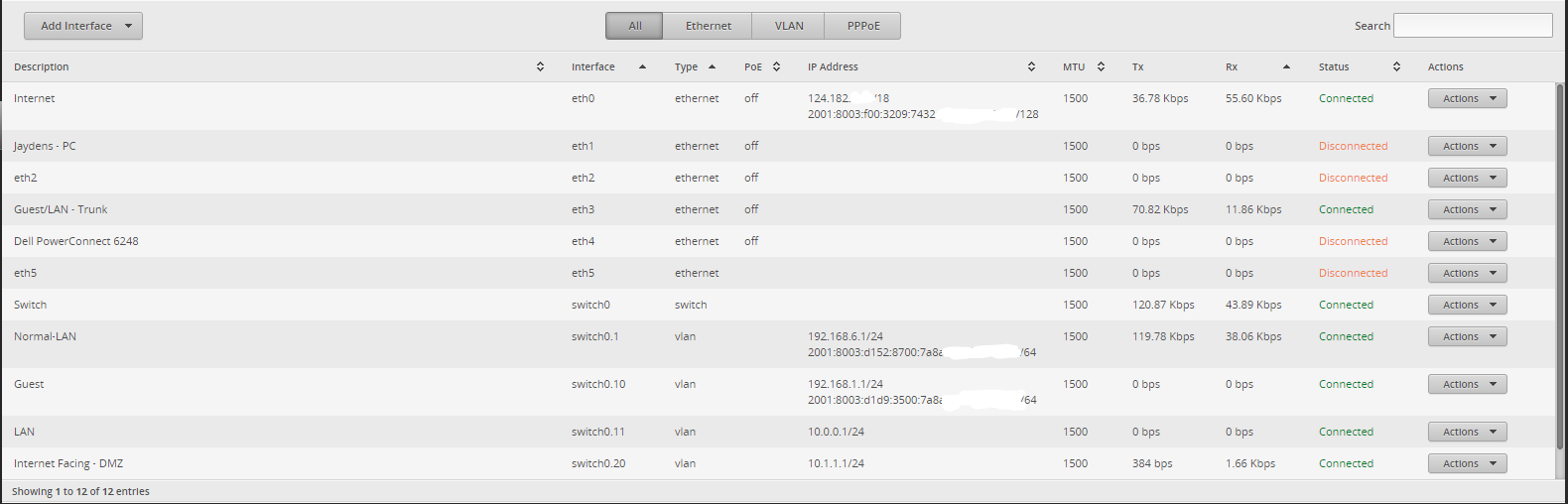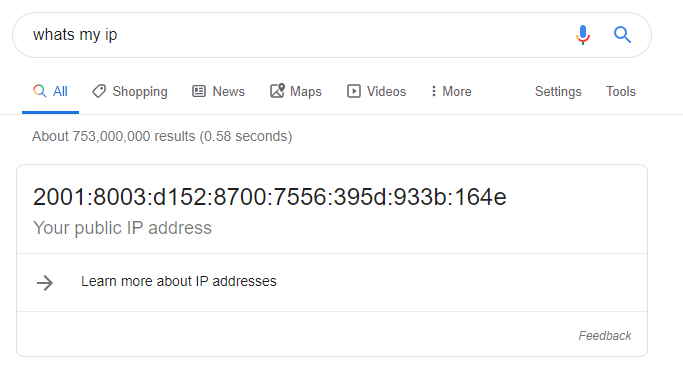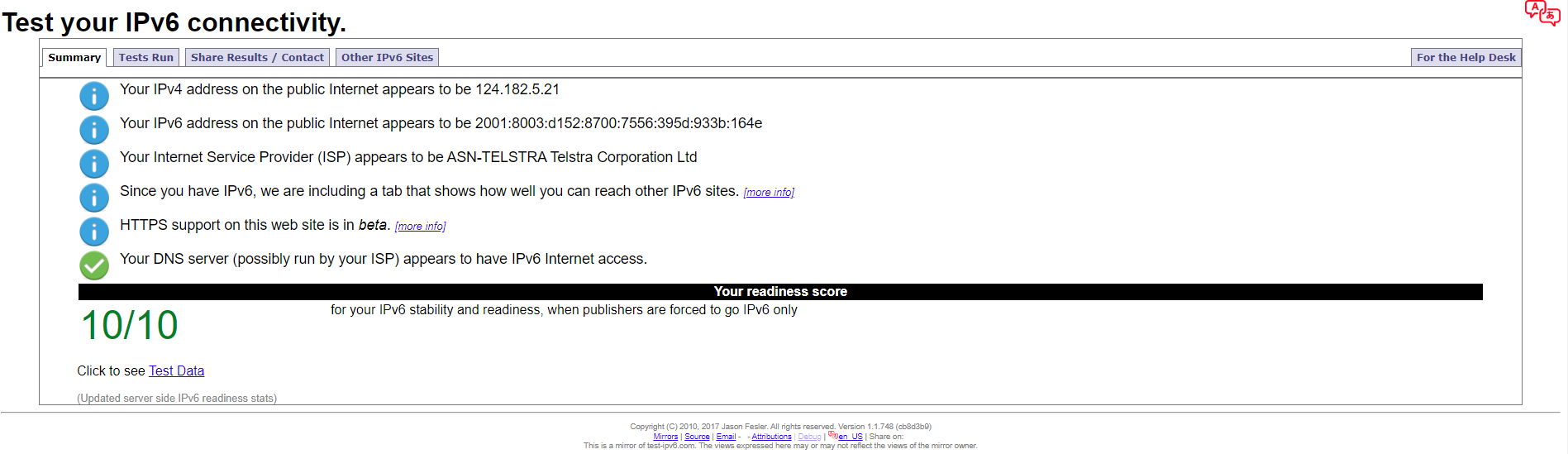I have never utilised IPv6 in any aspect, and I decided to set myself a challenge to try and implement it, even though I'm not going to particularly use it in my homelab.
DHCPv6 Prefix Delegation
BigPond/Telstra hands out IPv6 addresses, and this can be seen when using the Telstra Gateway Max as your gateway, it DHCP's out IPv6 addresses to clients. By enabling DHCPv6-PD (Prefix Delegation) on the EdgeRouter X, on the WAN (eth0) interface, eth0 is given a /64 IPv6 address range, which can then be delegated into 256 /56 IPv6 subnets across interfaces. To enable DHCPv6-PD, I used a command like below.
set interfaces ethernet eth0 dhcpv6-pd pd 1 interface eth1 service slaac
This uses interface eth0, that is receiving the DHCPv6 address from Telstra, and created a prefix delegation of number 1, and shares that prefix delegation to eth1, using the service SLAAC (Stateless Address Auto Configuration).
Once the subnet is delegated to an interface, the clients will still need a gateway known to them to obtain the delegated IPv6 addresses. We do this by enabling the gateway to send out router advertisements, or more commonly known as RA. To do this on the Edgemax devices, we need to turn RA on the interface that is receiving these delegated IPv6 addresses which in this case is eth1, and can be done with the below commands.
set interfaces ethernet eth1 ipv6 router-advert send-advert true
set interfaces ethernet eth1 ipv6 router-advert prefix ::/56
This sets up the IPv6 RA for the eth1 interface. Any device connected through that interface, that is capable of handling IPv6, will now receive an IPv6 address.
Conclusion
As you can see above, checking the public IP address through Google search, returns an public IPv6 address.
Another test to carry out is to run an online IPv6 test, which can be found here.